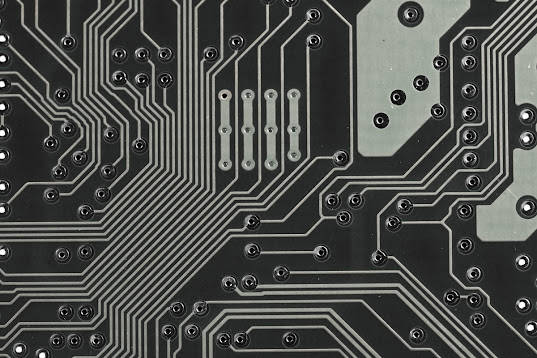Title: ChatGPT: An Introduction to an AI Language Model
Introduction:
ChatGPT is an advanced language model developed by OpenAI. It is based on the GPT-3.5 architecture and is designed to generate human-like responses in natural language conversations. With extensive training on a wide range of internet text, ChatGPT can understand and generate coherent and contextually relevant responses, making it useful for a variety of applications.
What does ChatGPT do?
ChatGPT is primarily designed for conversational purposes. It can understand and respond to user queries, engage in dialogue, provide information, and assist with various tasks. Its ability to generate human-like responses makes it an effective tool for simulating conversations with users, offering valuable assistance and enhancing user experiences.
Usefulness of ChatGPT:
1. Customer Support: ChatGPT can provide instant responses and support to customers, addressing common queries and providing relevant information.
2. Personal Assistant: It can assist users in managing their tasks, setting reminders, providing recommendations, and offering personalized suggestions.
3. Content Generation: ChatGPT can help with generating content for articles, blog posts, social media captions, and other written materials.
4. Language Learning: It can serve as an interactive language learning tool, helping users practice conversational skills and receive feedback.
5. Creative Writing: Writers can leverage ChatGPT to overcome writer's block, generate ideas, and explore different narrative possibilities.
6. Research and Knowledge Gathering: ChatGPT can assist researchers in finding relevant information, summarizing documents, and answering inquiries.
Industries that can leverage ChatGPT:
- E-commerce and Retail
- Technology and Software Development
- Healthcare and Telemedicine
- Media and Entertainment
- Education and e-learning
- Travel and Hospitality
- Banking and Financial Services
Pros of using ChatGPT:
- Instantaneous and Scalable: ChatGPT can handle multiple conversations simultaneously, offering real-time responses to a large user base.
- Language Flexibility: It can understand and generate text in multiple languages, enabling global accessibility and usability.
- Enhanced User Experience: ChatGPT provides personalized interactions, tailoring responses to individual needs and preferences.
- Time and Cost Savings: By automating customer support and content generation, businesses can reduce human labor and operational expenses.
- Continuous Learning: ChatGPT can be fine-tuned and trained further to improve its responses and accuracy over time.
Cons of using ChatGPT:
1. Lack of Contextual Understanding: ChatGPT sometimes produces irrelevant or incorrect responses due to the inability to fully understand the context.
2. Overreliance on Pre-trained Data: ChatGPT's responses are based on patterns and information present in its training data, which may include biases and inaccuracies.
3. Ethical Concerns: The misuse of ChatGPT for spreading misinformation, generating malicious content, or manipulating users is a potential risk.
4. Limited Reasoning and Common Sense: ChatGPT can struggle with complex queries requiring deep reasoning or understanding of common-sense knowledge.
5. Privacy and Security: Interactions with ChatGPT may involve sharing sensitive information, posing potential risks if not handled securely.
Conclusion:
ChatGPT is a powerful AI language model that offers a range of applications in various industries. While it has many advantages in terms of scalability, personalized interactions, and time savings, there are limitations to consider, such as context understanding and ethical concerns. With continuous development and responsible use, ChatGPT can be a valuable tool for enhancing customer experiences, improving productivity, and expanding the capabilities of human-computer interactions.